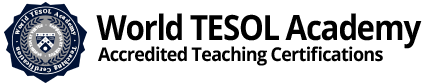Help center > Technical support > How can I enroll in the TESOL course?
Find other answers:
Related topics:
How can I enroll in the TESOL/TEFL course?
Watch the video above to see how you can start earning your accredited TESOL/TEFL certificate.
Enrolling in our award-winning, dual-accredited 120-hour TESOL/TEFL course is quick and easy. It takes just a few minutes to enroll and you’ll gain instant access to your course. We have a full video above that you can watch through, or you can follow the instructions below.
TESOL course enrollment:
In just a few simple steps you can enroll and begin working toward your TESOL certificate. Just follow these steps below.
1. Click the “Enroll Here” button on the site’s homepage, or use the link here: TESOL course enrollment.
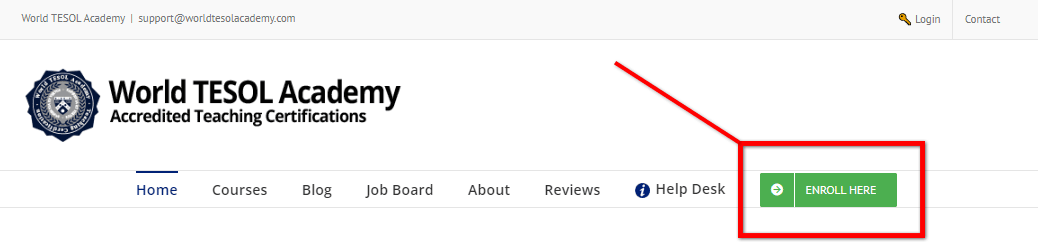
2. Select your course option. You can choose either 4-months of access to your course, or lifetime access depending on which option you’d prefer.
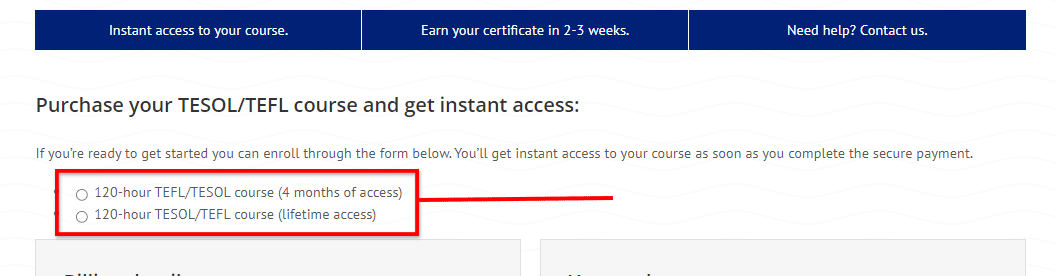
3. Next, you’ll complete the checkout. In the first part you’ll enter your name and the address that’s registered to your payment method (bank card or PayPal). At this part, you’ll enter your payment details. Payment can be made using credit/debit card or PayPal (select the PayPal box if you wish to use this option). For users in China, AliPay is also an option.
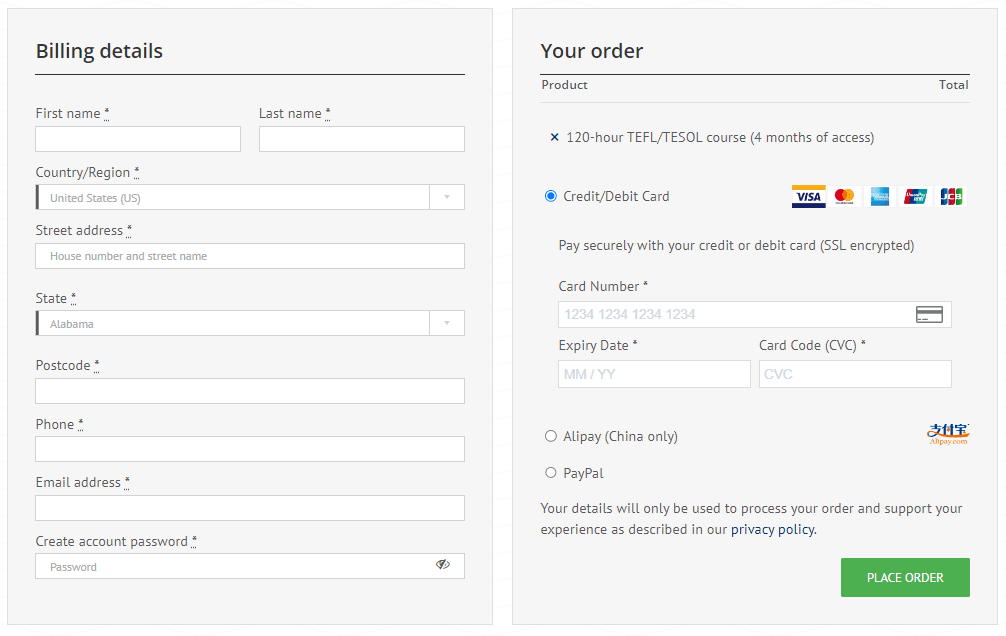
The checkout is safe and encrypted. We don’t store any of your data on our system, it’s only authorized as a one-time-payment (no recurring fees), and payments come with a 7-day refund policy.
After completing the payment, you’ll be taken to a quick questionnaire. We’ll use this to double-check the name for your certificate and learn a little bit more about you. When you submit the questionnaire, you’ll then be taken through to start your course.
Are you ready to start? Click the button to begin:
Other related topics:
What if I don’t have a credit/debit card or PayPal account?
What if i’m purchasing the course for a friend?
What to do if my payment fails?
How can I enroll in the TESOL/TEFL course?
Watch the video above to see how you can start earning your accredited TESOL/TEFL certificate.
Enrolling in our award-winning, dual-accredited 120-hour TESOL/TEFL course is quick and easy. It takes just a few minutes to enroll and you’ll gain instant access to your course. We have a full video above that you can watch through, or you can follow the instructions below.
TESOL course enrollment:
In just a few simple steps you can enroll and begin working toward your TESOL certificate. Just follow these steps below.
1. Click the “Enroll Here” button on the site’s homepage, or use the link here: TESOL course enrollment.
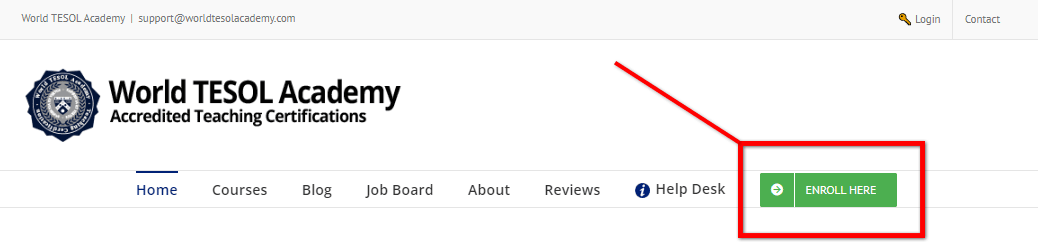
2. Select your course option. You can choose either 4-months of access to your course, or lifetime access depending on which option you’d prefer.
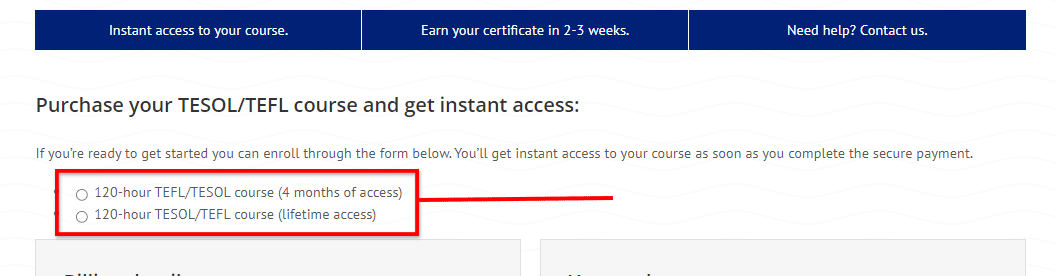
3. Next, you’ll complete the checkout. In the first part you’ll enter your name and the address that’s registered to your payment method (bank card or PayPal). At this part, you’ll enter your payment details. Payment can be made using credit/debit card or PayPal (select the PayPal box if you wish to use this option). For users in China, AliPay is also an option.
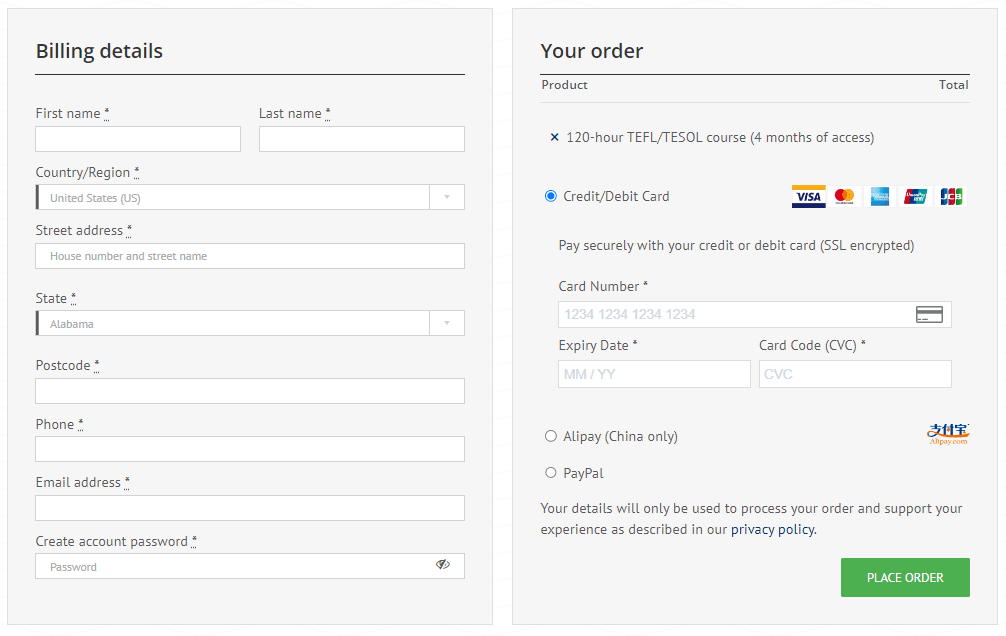
The checkout is safe and encrypted. We don’t store any of your data on our system, it’s only authorized as a one-time-payment (no recurring fees), and payments come with a 7-day refund policy.
After completing the payment, you’ll be taken to a quick questionnaire. We’ll use this to double-check the name for your certificate and learn a little bit more about you. When you submit the questionnaire, you’ll then be taken through to start your course.
Are you ready to start? Click the button to begin:
Other related topics:
What if I don’t have a credit/debit card or PayPal account?
What if i’m purchasing the course for a friend?
What to do if my payment fails?
Find other answers: